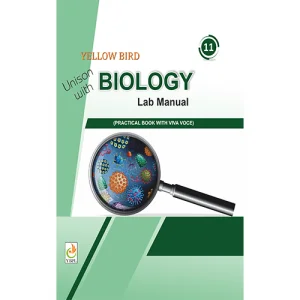Best Class 4 Computer Book – Learn Digital Skills with Yellow Bird Publication
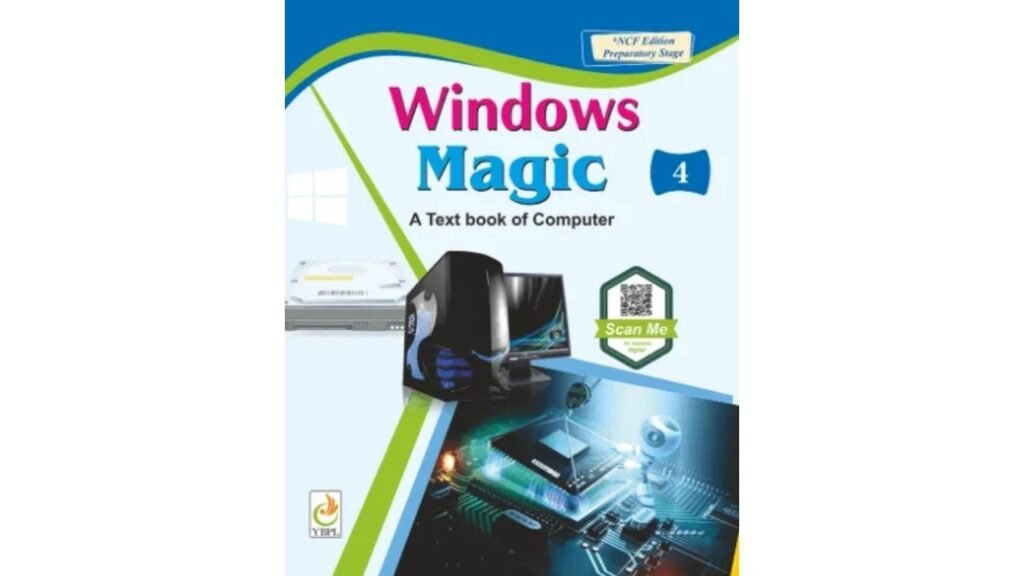
In today’s digital world, computer education is as essential as reading and writing. At the primary level, students must begin to understand the basics of technology, typing, and safe internet use. The Class 4 Computer Book by Yellow Bird Publication has been carefully designed to introduce these concepts in a fun, engaging, and age-appropriate way.
Aligned with the latest CBSE computer curriculum, this book helps young learners build a strong foundation in computing, logical thinking, and digital literacy. Through interactive lessons, colorful illustrations, and easy explanations, Yellow Bird Publication makes computer learning exciting for every Class 4 student.
Why Choose Yellow Bird Publication for Computer Learning?
Yellow Bird Publication is known for creating educational books that make complex topics simple and interesting. The Computer Book for Class 4 is structured to ensure children learn by doing — through hands-on examples, exercises, and activities.
Here’s what makes it a top choice for schools and parents:
- Aligned with CBSE Guidelines: Covers all essential computer concepts as per the latest syllabus.
- Step-by-Step Learning: Each chapter introduces a concept in simple language with real-world examples.
- Interactive Design: Includes diagrams, images, and practical tasks for better understanding.
- Child-Friendly Language: Concepts are explained in a way that keeps young learners engaged.
- Revision and Practice: Each lesson ends with exercises and activities to reinforce learning.
With the Yellow Bird Publication Class 4 Computer Book, students not only learn about computers but also develop digital awareness and problem-solving skills.
What Students Learn in the Class 4 Computer Book
The Yellow Bird Publication Computer Book for Class 4 introduces essential topics that strengthen both theoretical and practical knowledge.
1. Introduction to Computers
Students learn what computers are, how they work, and where they are used in daily life — from schools to offices and homes.
2. Parts of a Computer
Detailed explanation of input, output, and storage devices with pictures and examples. Students also learn how these parts work together.
3. Operating a Computer
Covers starting and shutting down a computer, using desktop icons, and understanding basic operations of Windows or similar systems.
4. Typing and Keyboard Skills
Introduces students to typing rules, keyboard layout, and simple word-processing activities to improve accuracy and speed.
5. MS Paint and Drawing Tools
Fun lessons on creating, editing, and saving drawings using basic software like MS Paint.
6. Understanding Files and Folders
Teaches the concept of data organization and how to save or retrieve files from folders.
7. Introduction to the Internet
Basic introduction to what the internet is, its uses, and how to browse safely and responsibly.
Each chapter is enriched with colorful illustrations, real-world examples, and student-friendly exercises to make learning enjoyable and memorable.
Key Features of the Book
- Attractive design with pictures and step-by-step visuals.
- Hands-on activities for each chapter to promote practical learning.
- Exercises and assessments for self-evaluation.
- Safe internet practices to build responsible online behavior.
- Clear explanations suitable for both classroom and home learning.
Every lesson in the Class 4 Computer Book by Yellow Bird Publication aims to make digital learning exciting, easy, and effective for young minds.
How the Book Helps Students
- Builds Digital Awareness: Helps children understand computers as useful tools in daily life.
- Enhances Logical Thinking: Through exercises that promote problem-solving and creativity.
- Encourages Practical Learning: Hands-on lessons prepare students for real-world computer use.
- Supports CBSE Curriculum: Follows a systematic structure that complements school learning.
- Improves Exam Readiness: Chapter-end exercises and revision worksheets boost confidence.
The Yellow Bird Publication Computer Book for Class 4 ensures students build confidence in using technology while enjoying the learning process.
Why Teachers Prefer Yellow Bird Publication
Teachers appreciate Yellow Bird Publication books for their balance between theory and practice. Each chapter includes learning objectives, classroom activities, and exercises for quick assessment.
- Easy to teach and interactive structure.
- Step-by-step visuals for classroom demonstrations.
- Skill-based exercises for project and lab work.
- Promotes safe and responsible computer use.
This makes the Class 4 Computer Book by Yellow Bird Publication a perfect teaching resource in schools across India.
Frequently Asked Questions
Q1. Is the Yellow Bird Class 4 Computer Book CBSE-approved?
Yes. It follows the latest CBSE and NCERT computer curriculum for Class 4.
Q2. Does this book include practical exercises?
Yes. Every chapter includes activities, tasks, and revision exercises to apply concepts practically.
Q3. Is this book suitable for English-medium schools?
Yes. It is written in clear, easy-to-understand English for both teachers and students.
Q4. What computer topics are covered in Class 4?
The book covers basic computer functions, hardware, MS Paint, file management, typing, and an introduction to the internet.
Conclusion
The Class 4 Computer Book by Yellow Bird Publication helps students take their first confident step into the digital world. It builds a strong foundation in technology, logical thinking, and safe internet use — all through simple explanations and fun activities.
Designed to meet classroom needs and self-learning goals, this book prepares young learners for future grades and growing digital challenges.
For schools and parents looking for a reliable, engaging, and syllabus-aligned book, Yellow Bird Publication’s Class 4 Computer Book is the perfect choice for quality education and digital literacy.