What is a form? Classification of Form | Form Design
3 min read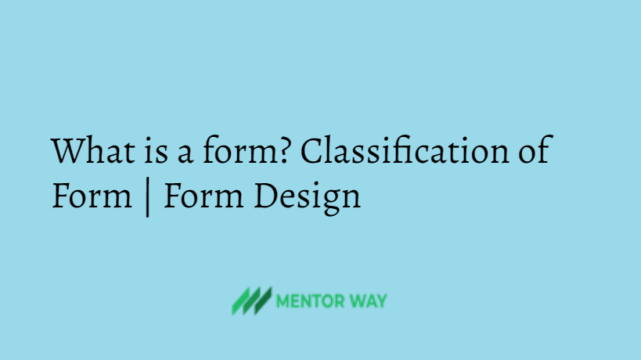
Form And Form Design: Forms such as fee collection form in a college, purchase order from etc are primary carries of data. They are the user requests for some action. It is impossible to imagine a business without forms because it is used.
- To obtain information most efficiently.
- Disseminated information easily.
- Store information effectively & economically.
Classification of Forms
-
Action Form
Action form requests the user to do something & get action.
Characteristics of Action form
- Orders, instructs, authorizes
- Achieve results
- Goes from one place to another.
Eg,
Application from, purchase order, shop order etc.
-
Memory Form
A memory form is a record of historical data. It is used for reference.
Characteristics of Memory Form
- Represents historical data.
- Prepared for future reference
- Stationary & remains in one place
- Serves as control on certain details
Eg.
Bond register, Inventory record etc.
-
Report Form
It is summary picture of a project. It provides information about job or details that need attention. It is used as a basis for decision making.
Characteristics of Report Form
- Summary picture of a project
- Provides information about those parts of organisation that need attention
- Used by a manager with authority to make change.
- Used as a basis for decision making.
Eg.
Balance sheet, profit & loss statement etc.
Form Design
Form is a tool with a message; it is a physical carrier of data & information. Therefore, a properly designed form is necessary for the efficient functioning of a system.
Requirements of Forms Design;
The main requirements of forms design are given below;
-
Descriptive headings
The title of the form should clearly identify the purpose of the form. It should be as simple as possible.
-
Logical Flow of Information
The entries on a form should ensure a logical sequence bringing together related material.
-
Physical Attributes
Deciding on the form’s color, margin, layout, numbering is an important part of form design.
-
Ease of Data Entry
They must be designed in such a way that the data entry become easier.
-
Sufficient instructions for the user
Sufficient instructions should be included in the form to inform the user as to how the form should be used & handled.
-
Size & Arrangement
Size & shape of the form should be such that it is convenient for handling, filing, sorting etc. It should provide space for signatures.
-
Maximum Reliability
The form must be easy to use & fill out.
Type of Report
Forms design should also consider whether the content is executive summary, intermediate managerial information or supporting data. The user requirements for each type often determine the final form design.
Layout considerations
When a form is designed, a list is prepared of all the items to be included on the form & the maximum space to be reserved. The list should be cheeked by the form user to make sure it has the required details.
1 .Form title & number
The form title should be brief & descriptive that tells what the form is. It should be placed in the center of the top of the form.
A form number identifies the form, serves as a reference & provides a control check for the supply room.
-
Data Classification & Zoning
List all the items that must go on the form & classify them into logical groupings.
-
Rules & Captions
Rules (lines) & captions are used to guide the human eye to read & instruct.
-
Box Design
The box design reduces the form size by 25to 4o percent.
-
Size & Shape of Entry spaces
These must be sufficient space to allow for data capture.
-
Ballot Box & Check off Designs
Use ballot box & check off designs boxes for questions that can be answered by Yes or No.
-
Paper Selection
Forms may be printed on paper of different colors, grades & weights .
-
Cost Considerations
The cost reducing factors are
- Using standard size and weight paper.
- Ordering in larger quantities at a discount.
- Discouraging the use of unnecessary color.
- Using standard locations for key captions & form title.
Hope you liked this article. Keep visiting Mentor Way for more articles like this.



